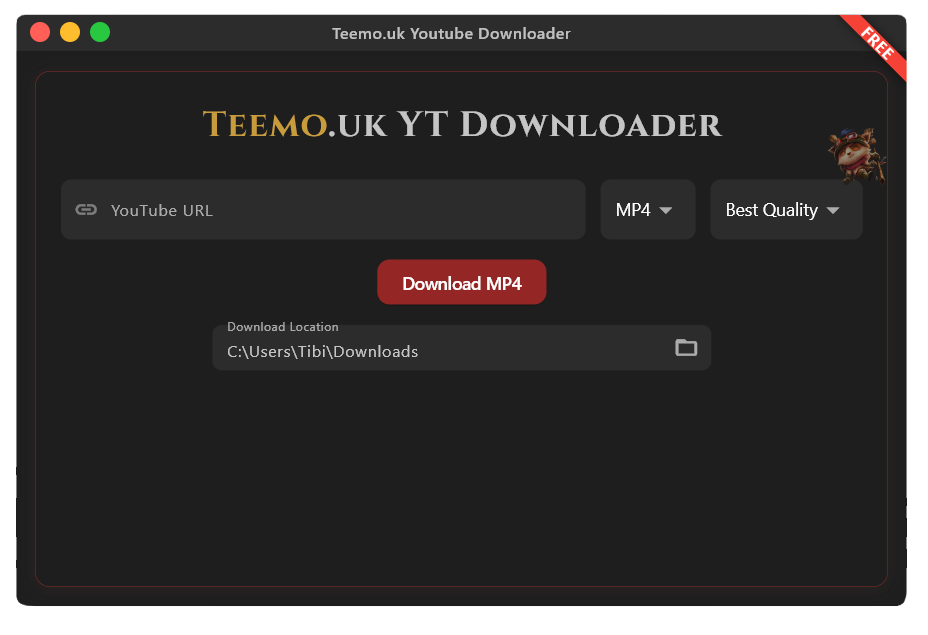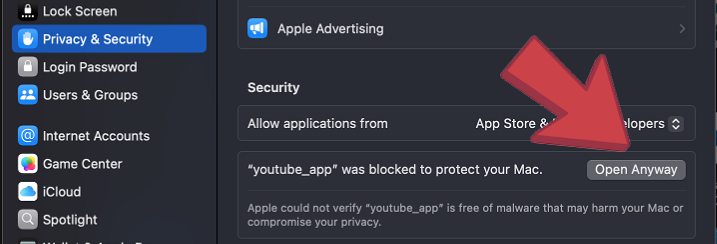YouTube Downloader
Download high-quality YouTube videos with this elegant desktop application. Simple, fast, and completely free.
- Available for Windows and macOS
- Download videos in highest quality
- Convert to MP4 video or MP3 audio
- Fast and optimized download speeds
- Beautiful minimalist design
- Always free, no hidden fees